Import the Application
Install the APEX application and supporting objects in your workspace.
The Live Insight feature turns APE into your second screen.
Bringing you real-time insight into
your application as you develop.

Interested in being more productive? We can save you at least 4 hours per week. APE gets you up-to-speed fast with live insight, accurate documentation, and tools like our interactive page flow and entity relationship diagrams!
Looking for a way to create high quality applications and have a feeling you really own the app? APEX Project Eye shows you the necessary relationships and will guide you with best practices and quality checks!
You will never feel lost in your applications again. No more guessing how to navigate to a particular page – just click on the page in our Page Flow diagram to see exactly which pages bring you to your destination as well as what database object dependencies exist for that page.
Need even more insight in to what objects are used by your application? Take a look at our interactive entity relationship diagram. View dependencies for just one page, application, or the entire project.
When users report an error, instead of guessing what the actions that led up to the error, simply replay their session to see exactly what happened.
Tired of writing documentation which is already out-dated the day you write it? APEX Project Eye is a unique way to have always up-to-date documentation. View your fully automated documentation live at any time!
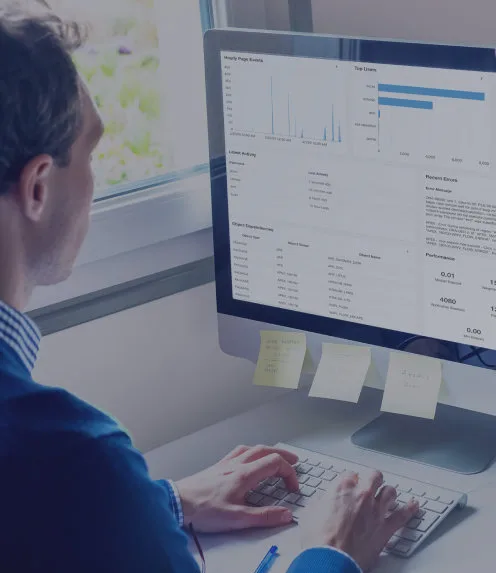
At-a-glance application performance statics. Perfect for keeping an eye on all of your projects and knowing when and where bottlenecks or errors occur.
Know how your users actually use your applications. Our Session Flow diagram gives insight into how the application is really used.
Say ‘Goodbye!’ to outdated documentation. Provide your team with our set of easy-to-follow coding standards so that documentation can be generated on-the-fly.
Have confidence that your applications can safely handle any APEX upgrade with our upgrade compatibility check or know exactly the areas you need to address before you upgrade.
And, be assured that your applications follow the standards you set with our QA Assistant.
Does your APEX app fall under SLAs? APEX Project Eye gives you the proof you are hitting your measures through clean dashboards and even notifies you when there is a problem!

APEX applications, like all projects, are an investment. Maintaining that investment is important and it’s not uncommon for application maintenance to make up 70% of a project’s total cost.
So, what happens when the original developers of a project leave or move on to other assignments? How do you ensure your investment is being protected?
With APEX Project Eye you can be confident that your project is properly documented, that developers can get up-to-speed fast, and that you know what applications are being actively used and by whom.
Ready to know your applications inside-out?
Get Started
Our Live Insight feature turns APE into your second screen. Bringing you real-time insight into your application as you develop. As you navigate the application builder, APEX Project Eye follows along, showing you all the relevant information for the page you are working on. Without navigating to any other page, you can see Object Dependencies, Page Links, Page performace statistics and errors.
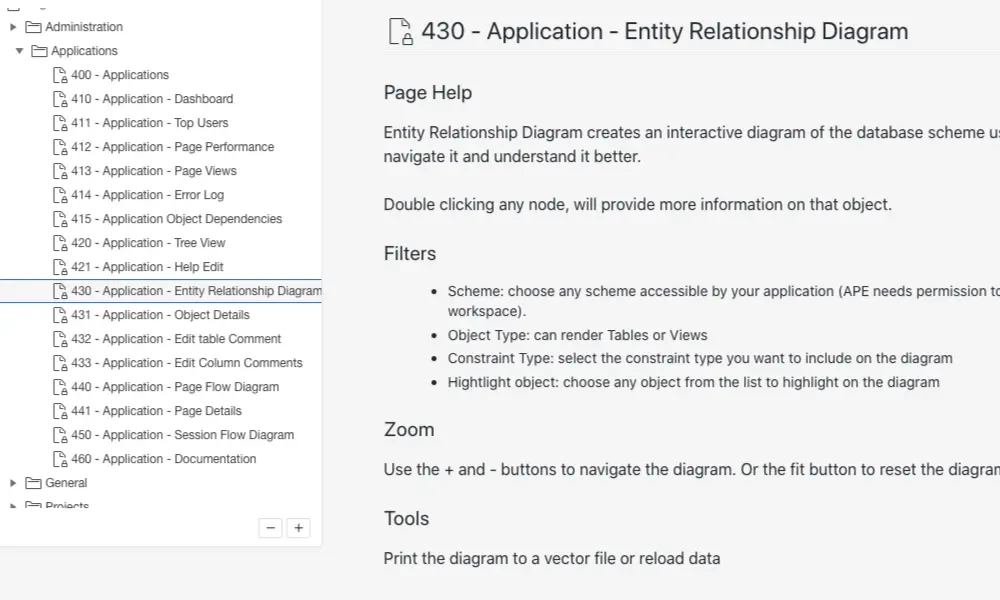
Use our set of easy-to-follow guidelines for writing inline comments in your PL/SQL, APEX, and database object code and APE will generate a set of complete documentation at the press of a button. Never worry about outdated documentation again! Automatic documentation feature is available with a valid APEX Office Print license (sold separately).
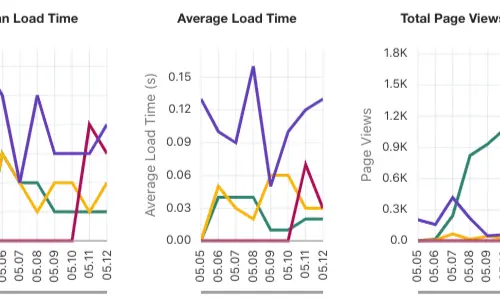
Get a cockpit style view of the usage and performance of your projects and applications in a sleek, graphical way. With all of the information at your fingertips, you can easily dive into and monitor page events, user activity, top pages, errors, performance, and database object dependency.
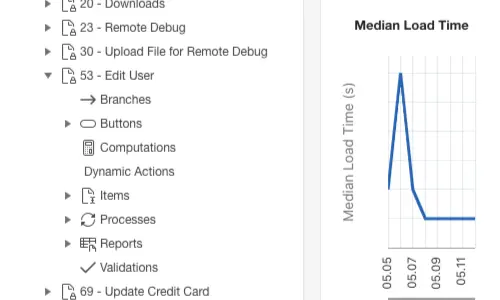
Take a quick stroll through your application using our Tree View. All pages are conveniently grouped and displayed for easy access. By selecting a page, you can get a quick overview of exactly what is implemented on the page, you can even add or edit page level help text. See what components exist on the page as well as the security settings and database objects that are being used.
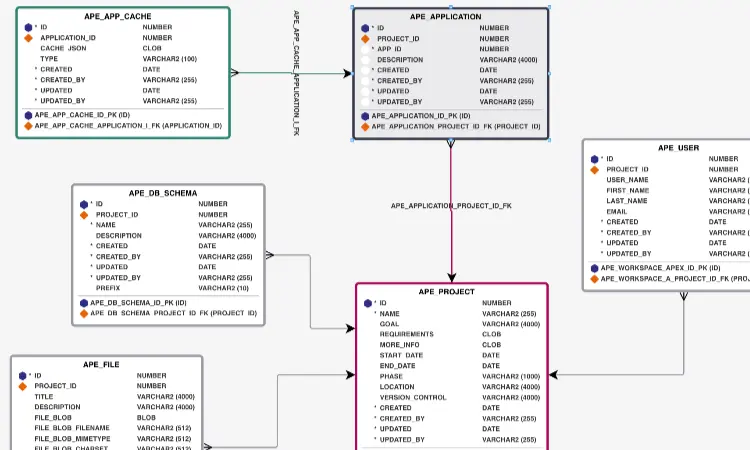
Know exactly what database objects are used by your project/application. Filter the results by table prefix to see a subset of your tables. Drag tables however you choose and export the diagram to be included in documentation, if desired. Single clicking on a table highlights and labels all inbound and outbound links so that relationships are clearly visible. Double clicking a table displays all references to the object within the application/project so that you can be sure you know what needs to be updated if table changes are made.
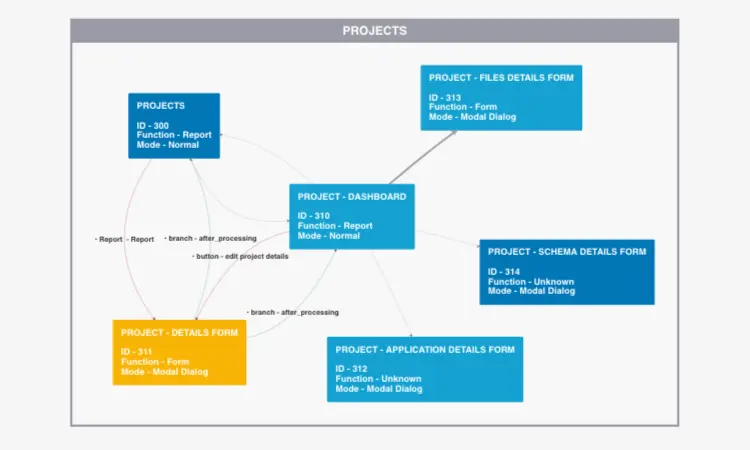
Never get lost in your application again! Know exactly how to navigate to any page with our interactive page flow diagram. Filter the results by page group, authorization scheme, and link types to get exactly the view of the application you are looking for. Drag to rearrange the layout and export your diagram to include in other documents or references. Click on any page to highlight and label inbound and outbound links for easy viewing. Double click to view detailed page information.
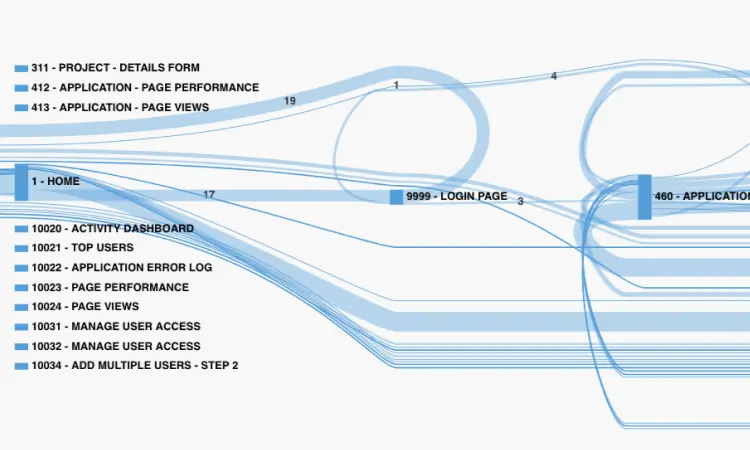
Know exactly how your users traverse your project/application. Filter the session window by date range or even a specific timeframe. The resulting diagram depicts the flow of your application. Thicker lines are the most frequently used pathways. Gain real inside information as to what pages your users are actually using.
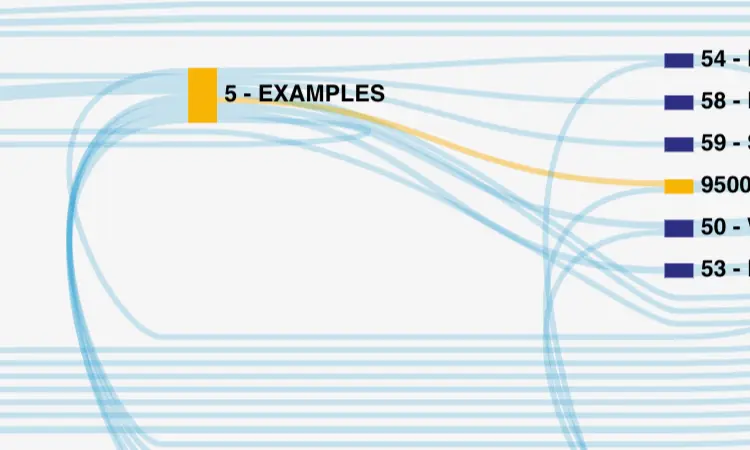
Have a user with an issue you can’t solve? Want to see exactly what happened before the error? Are you just curious how the application/project is being used? Replay the session! Sessions can be replayed visually on the Session Flow diagram. Just select the session in question and step though all the moves the user has made. The path of the session is highlighted on the screen and details about each step are displayed for easy debugging.
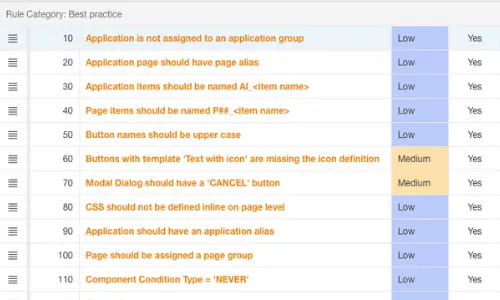
Ensure your applications are up to your standards! Do you prefer your report column headings centered? Like buttons to use a particular template? Want to make sure all your database table columns have comments? Create rules for the way you work, and our Quality Assessments will make sure they are followed. Use the Rules Repository to create and combine your rules into various Quality Standards that can be run on an entire workspace, an entire schema, a single application, a page group, or just a single page. Assessment results are shown in an easily understandable format which even provides developers a link to navigate directly to the affected component in the APEX builder to resolve the issue in no time. Once created, Quality Standards can even be easily transferred from one environment to another, so there is no need to define rules from scratch when starting a new project.
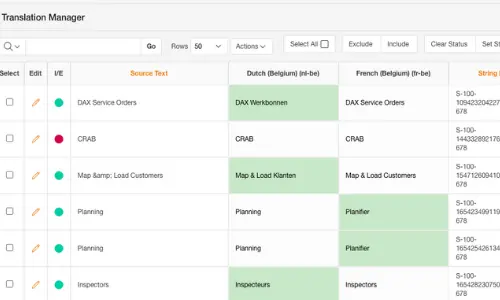
Are you working on a multilingual project and drowning in translations? Our Translation Manager is here to save the day! Manage all your translations in one place. From strings to text messages, anything that can be translated in APEX can be done with APEX Project Eye. Quickly and easily see which translations have been translated and which have not. Take more control over your XLIFF exports by customizing them to fit your needs - choose text to be excluded that does not need to be translated or only export the strings that have been recently created. The Translation Manager is user-friendly and makes translating and managing translated applications simple.
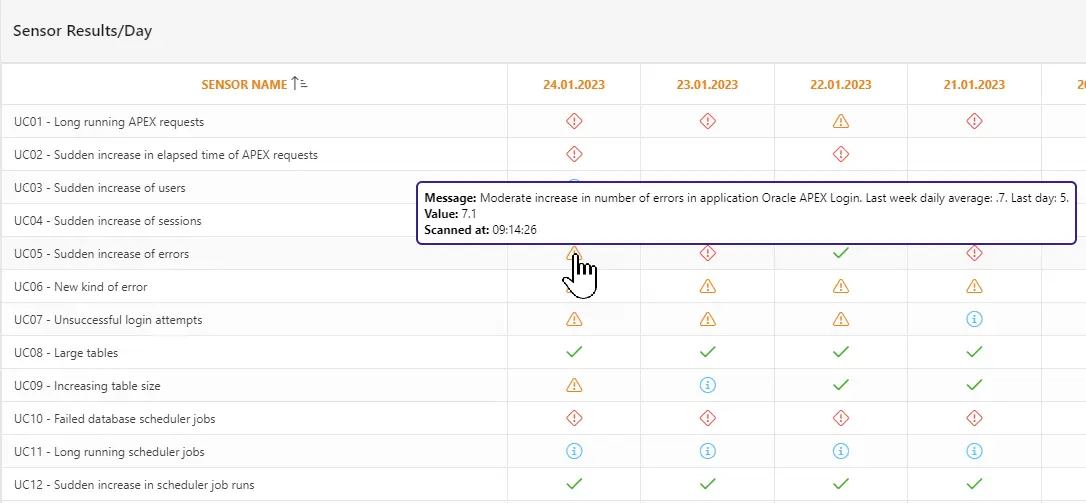
Be one step ahead with APE Watchtower. The monitoring framework for your applications, database, external sources, and business processes. Set up sensors based on SQL statements and control when and how you should be notified if the measurements are outside your acceptable boundaries. Browse through the scan logs and personalize the dashboard for an overview based on your needs.
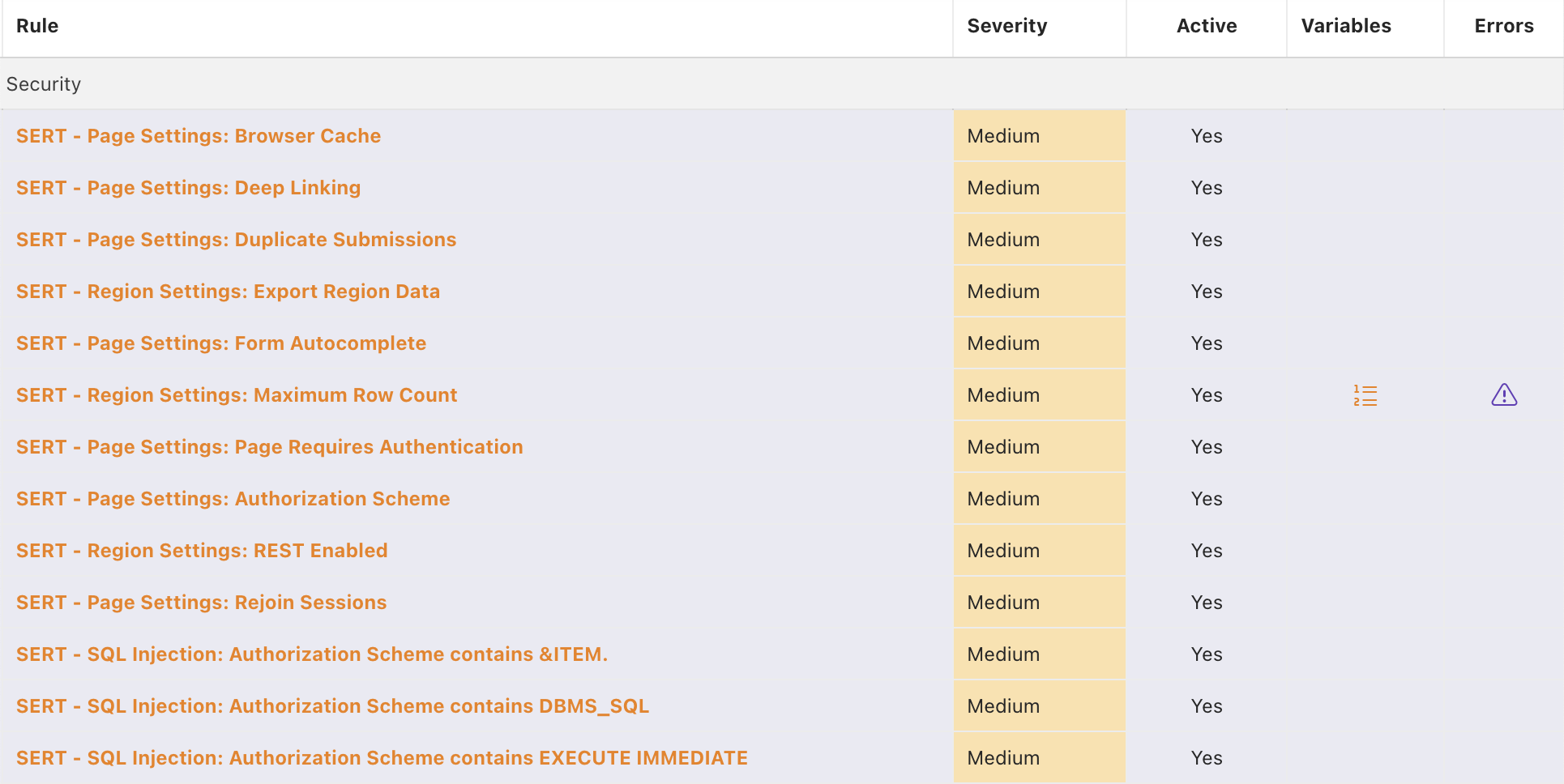
Security is important in any application. APE includes now all the SERT security checks. Going from URL tampering, XSS, Authentication inconsistency, SQL injection to high risk settings, in total 119 checks, will be done against your application to find vulnerabilities. You not only get a better insight in your security risks, but APE will also suggest how to correct them.
We are committed to making APEX Project Eye the best it can be. With that in mind, these are the things we are working on bringing to you in the near future:
Import the Application
Install the APEX application and supporting objects in your workspace.
Verify your License
Run the application and enter your API Key.
Configure APEX Office Print
Optional step to enable document generation. Visit apexofficeprint.com for more details.
One-time license fee includes up to 4 databases (DEV, TEST, QA, PROD) per company. Our awesome email support and free software updates are included for one year with every license purchase. From the 2nd year onwards 20% of the license fee can be paid to keep getting new versions and support.
90 Day License
Trial
Professional Use License
$3500
€3500
Enterprise License
$9950
€9950

About us

APEX Project Eye is a product of United Codes and APEX R&D, located in Leuven, Belgium. We are an experienced partner that helps you facilitate, improve and accelerate your business through new solutions. Built on in-depth technological expertise, our company provides custom-made IT services and solutions for managing business data and processes.
We are the same great team that is behind APEX Office Print (AOP), the printing and exporting solution for Oracle Application Express (APEX)!
Visit us and learn more www.united-codes.com
Feel free to use the form below if you have any questions or consulting and custom development inquiries.
Ready to know your applications inside-out?
Get Started